Translating all strings in a Poedit file for any language
Translate all the empty strings in a Poedit file from your themes and plugins to any language, and store the new translated Poedit file in Filestack.

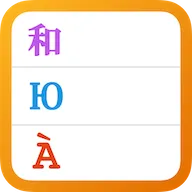


Integrations
We can use Gato GraphQL to translate all the empty strings in a Poedit file, to easily create the translations for our themes and plugins for any language. The translated file is stored in Filestack, from where we can then download it.
In the demo video, we access the .po or .pot Poedit file from some URL, and execute the persisted query Translate Poedit file content, which extracts empty strings from the Poedit file, translates them to the desired language by executing a single request to the Google Translate API, and uploads the new translated Poedit file to Filestack.
The response includes entry uploadedFileURL with the URL of the translated file on Filestack, from where we can download it. Opening the translated file on Poedit, we can then compile it to .mo, and include this file in our theme or plugin.
